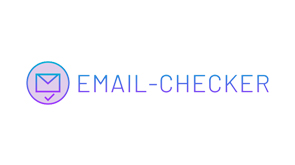Mobirise review
Comparison Reviews by Industry Experts
What is Mobirise
Today we are reviewing a very simple, but quite modern and functional Mobirise website builder. Initially, the resource was created to make mobile web pages but today anybody can get a well-functioning adoptive web page using a set of tools offered by this Netherlands-based platform. The peculiarity and the key feature that makes it diverse from similar website builder services is that it is an offline designer. It is a usual desktop program, which you first need to download on your device and set it up. The biggest advantage is that you can add and manage an unlimited number of sites. It is clear that you have to spend money on the domain and hosting. The Mobirise site creator is ideal for those who do not want to go deep into the complex details of web design and work with the code. The program interface is clear and easy to understand even for a newbie.
Discover a simple way of website building with Mobirise
Almost all website builder platforms focus on user-friendly design and simple interface. But if we would be choosing mainly three words to speak about mobirise: easy, simple, and clear. The process of creating your site reminds good old Lego: is all about moving and mixing the finished blocks – the header, the footer slider, content block, Google map. Each block can be immediately edited or interchanged.
As a result, all the code built by the platform is valid and adequately working in all browsers. Amazing! You can easily verify the correct displaying of the webpage on various screens, which is also a very useful feature. Experience the Mobirise platform totally for Free
Of course, everything in the world is not free. The basic configuration of the platform has a modest, although a sufficient variety of possibilities for creating websites. Also, everything is in English, including the topics themselves. But there are lots of useful additional extensions and site templates. Not all of them are free, but there are lots of facilities, which worth the money and are quite considerable.
Get familiar with Mobirise Pricing
The platform itself is a free decision but to get any extra functions you will need to pay, including:
- Paid templates – SpaceM, DirectM, ColorM.
- Additional package of blocks
- Slider with customizable options.
- Shopping Cart is an add-on for online sales through the website.
- Code editor gives advanced users the possibility to edit original HTML or CSS code or adjust the custom one.
- A package of icons that can be added to any place on the page.
All new users will be able to use a set of basic tools right after the installation was completed. The full price of all features is $2078 but if you buy an All-in-One Kit it will cost you $149 with a 92% discount
Consider the Pros and Cons of Mobirise
Pros
- When you don’t work on your website design online you don’t need to worry about your internet connection anymore
- The platform is adapted for both Windows and Mac.
- The application’s excellent code is based on – BOOTSTRAP 3/4.
- Setting up the program is an easy and time-saving process. Forget about the boring long account registration and filling in endless registration forms. You just come, load and install. Impressive, isn’t it?
- No annually or monthly payments. Everything you get with Mobirise is paid one in a time
- Creating site layout is like playing Lego: using beautifully designed blocks, mixing and rearranging user can get a perfect layout decision for your web site
- In situations when you need few pages with the same layout but different content you can simply copy a page and edit. Note that this feature is not available in all platforms.
- Code Editor extension to get the complete control of your site
- Beginner-friendly editor: to modify any block you just hoover, Click, Edit.
- You can save a file with your web page Google Drive or to a local server.
- Mobirise is an ideal platform to manage a few sites.
Cons
- The application does not provide hosting services, domain registration
- Mobirise can’t boast a great variety of extensions
- Documentation & support options are second-rate.
- There is no manual or FAQ to get familiar with the website creator
- No prefabricated templates
- All software updates are installed manually
A closer look at Mobirise features
- Mobile adaptively. Mobirise is quite a self-explanatory label for the site building resource. The main emphasis in the Mobirise site maker is placed on an adequate display of the sites on the screens of mobile devices. Mobirise website builder uses the Bootstrap 3 – a modern tool to adapt any site and display it well on any device. With this feature, you can be 100% sure that your sites will display correctly on all screens, from a small cell phone to full-screen TV.
- Contact forms. It is easy to create a contact form. Simply link your e-mail to the form and get feedback.
- Photo galleries. You can display your images in a smart masonry gallery with an adaptive grid. The built-in lightbox will expand your thumbnails to the full-size slider.
- Built-in Google Maps. You can add this feature and enter the desired address.
- Social network buttons.
- Google fonts.
- Background video is something really up-to-date. It looks just gorgeous. And most importantly – you do not have to wrestle with how to install it. With this block, you can easily cope with this nontrivial task.
- Preview options. Mobirise offers a kind of unique opportunity to see how your website will be displayed on any screen before you go online. You can make sure your web resource will look beautiful on the PC desktop, tablet or smartphone.
Special mention deserves the AMP – technology to improve the performance of the site. Not every website platform offers this opportunity.
For a greater variety of possibilities, it is proposed to purchase optional add-ons, which include an HTML-code editor, a set of pictograms, a plug-in online store with a basket and payment via PayPal.
On June 16, 2017, Mobirise 4 was released. Mobirise team presented the updated program system and interface, as well as a new standard theme for websites. Starting with version 4.6, Mobirise has been releasing AMP themes. At the moment the latest available version – version number 4.9
A few words on Mobirise Speed
As we have noted before Mobirise is a fast platform. If you compare it with any of online website builders, you will agree that Mobirise boasts not only the simplicity of the interface but also high speed. The program will have a quick response even on old PCs. Sometimes even 1 hour can be enough to create a decent web site. Registration of the domain and time to upload all files to the hosting provider company will make another half hour. So having spent just a couple of hours you can get a working website, which no one can distinguish from the project made by the professional website developer. Mobirise is extremely speedy and responsive, it’s exactly what you need using such a platform.
Easy-build of Mobirise templates and design
The difference from most website builders is that Mobilize doesn’t offer you a
a standard set of ready-made templates but page blocks. A large variety of ready-made blocks to build a full-fledged, modern and beautiful site.
They are not templates but blocks you use to make the appearance of the site and its functionality in the Mobirise editor. In the library, there are more than three dozen, and the number is constantly growing. A set of blocks in each template meets a specific theme: sport, shop, education, restaurant, etc. At the same time, the differences are significant and are expressed not only in the set of interface elements but also in the content delivery.
Creating a page looks like playing with Lego blocks: select a block and place it where you want. Each block and set of blocks have a personalized setting according to its position and functionality. There are great modification opportunities for those who are interested in the step by step site customization. Mobirise allows adding images, videos, text, changing background colors, select elements to show or hide and more.
The good point is that customization options are limited so that you can’t go too deep and overload the page.
In addition to free templates, premium themes are available in the list of extensions. For instance, you can get a responsive bootstrap HTML eCommerce template for selling goods and services. They are significantly superior to the standard layout and design, and the number of available blocks to build the interface. You will pay only once. The prices are high but in most cases it worth it.
Each block has separate settings to help customize the theme of the site.
The overall site design can be changed at any time by setting a different color scheme or fonts. There even minor customization opportunities such as adding rounded buttons or animation. For each block, you can choose a different font style. The font is set separately for the title, subtitle and body text. Maybe it’s not the distinguishing feature but we know for some picky users it’s quite a lot. And most of the competitional website builders only allow selecting only one font for the site.
If the built-in customization tools are not enough, you can buy for $ 69 the ability to edit HTML and CSS code. Editing will require knowledge of programming languages, so novices do not need this functionality, but experienced webmasters should evaluate the emerging perspectives.
The variety of Mobirise customer support services
What is surprising and kind of disappointing is that there is no FAQ section or manual offered by the Mobirise team. So if you have any problems or questions mastering Mobirise you can get technical support via email only. The good news is that there are many tutorial videos available on the internet to upgrade your skills on working with Mobirise site creator. The user forums look pretty active, which is a good sign. That means a resource is popular and user-attractive. You can ask a question about any issue you have, share your own ideas and find a perfect solution to solve any of your problems on Mobirise.
SEO & Marketing opportunities provided
Mobirise offers a very limited set of SEO features In the “Pages” section you can select each page and go to its settings. Actually, three parameters are available for adding to search engine optimization:
- The title is displayed on the tab in the browser and the search results.
- Description – the text for the search results and snippet when publishing links on social networks.
- Page URL – the page address.
To get more features, you need to install the SEO plugin. You can find it in the list of extensions accessible through the main menu of the website builder. But the functionality of this add-on is not amazing.
The minimum set of SEO parameters, coupled with excellent technical optimization of the service itself, is enough to bring projects to high positions in search results. The quality of the content also plays an important role: the correct selection of topics and keywords, the addition of unique texts.
Enrich Mobirise with third-party integrations
Mobirise isn’t an integration-rich website builder, but you can connect the PayPal Shopping Cart for an online store. For a blog, you can use SoundCloud, Facebook comments, Twitter feeds. It’s important to note that you can integrate Google Analytics to Mobirise site to track how successful is your promotion and how many visitors see, click your ads and visit your site. Integrated applications will help to enrich your site functionality.
Mobirise one-time Payments
Mobirise is a free designer without reservations, omissions and marketing tricks. You just download the installation file for free from the official website, you are not charged for the creation and updating of your web pages. You will only have to spend money on the purchase of a hosting and domain to host the site on the network.
Go for Mobirise sales and discounts
If you want to experience a full advantage of premium features and extensions, you can purchase all these things at very affordable prices during the periods of discounts. Follow the Mobirise news to get all the features you need for an affordable price.
Conclusion
Mobirise was created for those who strive for an individual design without any coding. Page creator Mobirise is perfect for people who do not understand the creation of websites and will also be a great assistant for an experienced web designer and web developer.
This platform is as easy as ABC. We strongly recommend giving Mobirise a chance to impress you. We guarantee you will notlose anything. The only issue with Mobyrise is the FAQ mentioned above and support issues. Some new users may be stuck on choosing a web host platform for the website. It may sound complicated but it is not. Nowadays you can find an answer to any question online so if there is any problem you can easily find a fast solution.
Mobirise User Reviews
“Mobirise is a worthwhile offline software for creating service. It is especially suitable for newbies or those who need only business cards, landing page or a portfolio. Especially I liked Mobirise built-in SEO optimization tools and synchronization with many social services.”
“All sites I have made with Mobirise look quite good. It wasn’t difficult to create neither to manage. It’s a good platform to start with.”
“I didn’t pay attention the platform doesn’t offer domain and hosting services. So I was kind of confused. Next, you set up an FTP— for me it’s not an easy task, that’s why I prefer online site builders where it’s automated and done by the platform.”
“I love working with Mobirise! The main advantages for me are: integration with social networks and other similar services; SEO tools are embedded right away; good quality of the final product.”
“Mobirise platform is an offline application to use on Android, Windows or MacOS for building a website. Anybody can use Mobirise even people with zero site building experience. The interface is minimalistic and intuitive.”