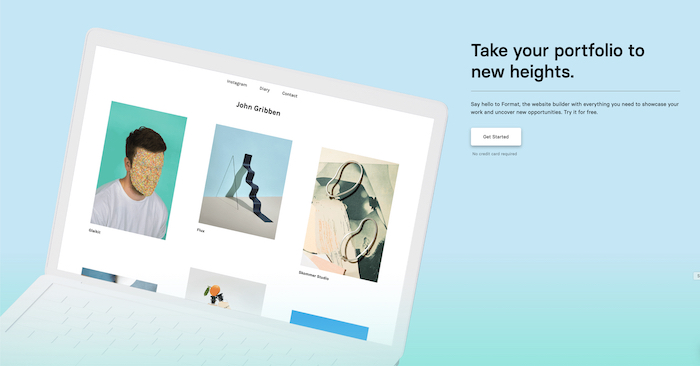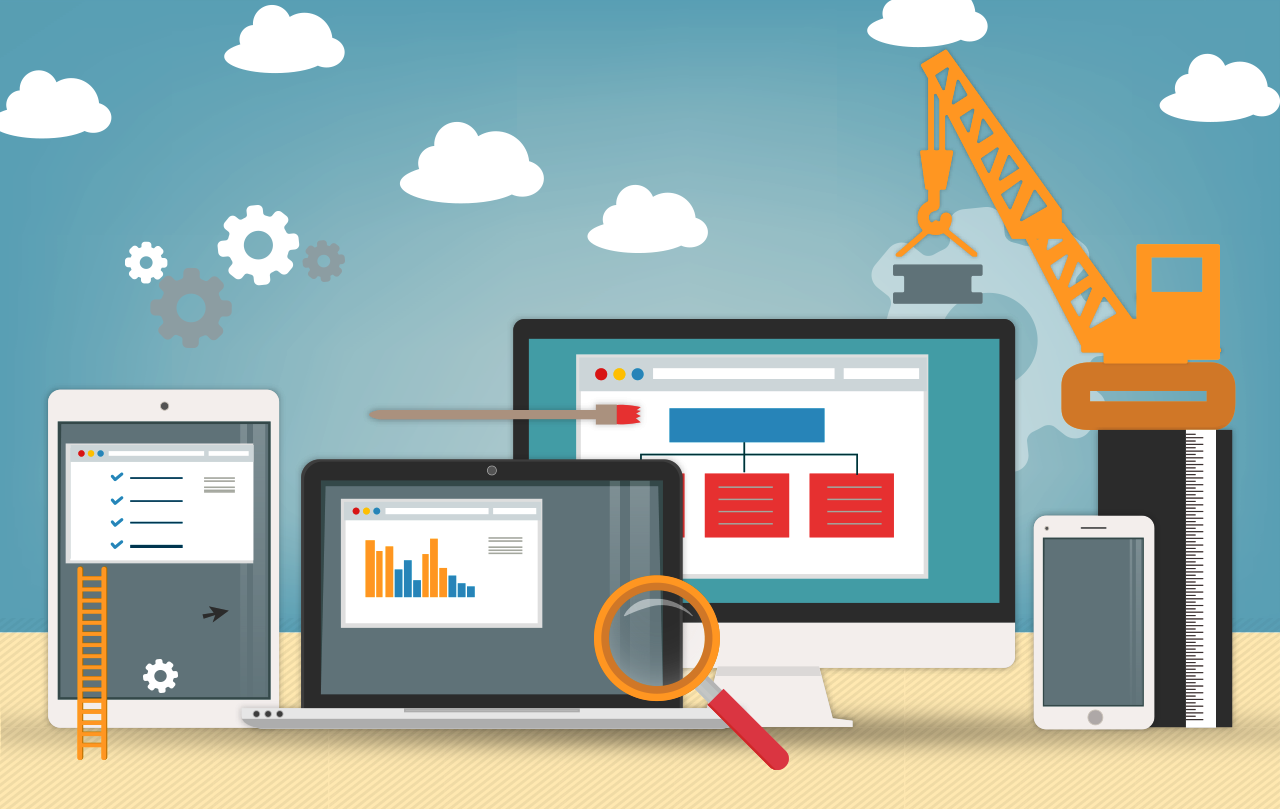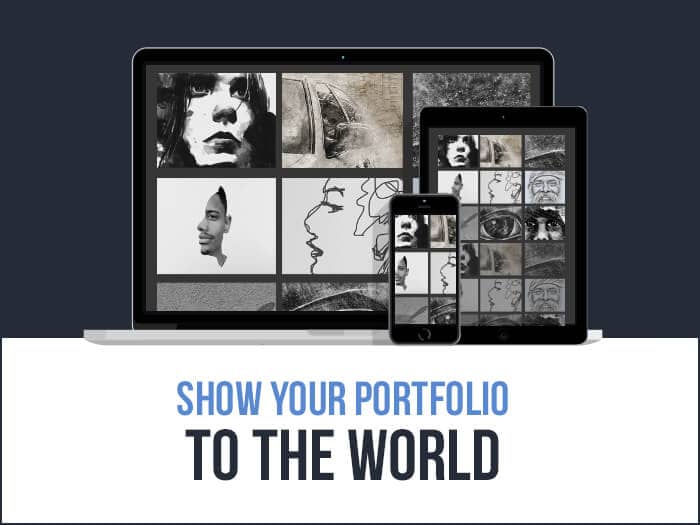Best Membership Website Builder to Try This Year
#1 Weblium
#2 Wix
Easy to use editor, excellent price, awesome features.#3 Site123
#4 Weebly
#5 Strikingly
#6 uKit
#7 GoDaddy
Comparison Reviews by Industry Experts
The internet is becoming an increasingly important part of our daily lives. According to a report published by Mary Meeker back in 2018, the average adult spends an average of 5.9 hours of his or her day consuming some form of digital media.
More and more of these people are spending time researching or discussing serious matters on niche websites or membership platforms. Creating a good platform with full community support for managing memberships, subscriptions, and permissions is a great way to get more people into your business’ sales funnel.
Top 5 Membership Site Creators to Consider
While this might sound hard and messy, it is actually as easy to get a great membership website builder and use it to create the perfect experience for all your members. We’ve compiled a list and analysis of the top five membership sites we believe will perfectly suit your needs.
Wix
Wix is perfect for beginners who are looking for simple configuration and maintenance. Not only is it an excellent platform to build any website on but also has custom features that make it an ideal membership web builder.
You can easily create member roles, or member-only pages using their in-house membership app. The good news is activating; this is as easy as changing the page settings under ‘Menus & Pages’ tab.
#8 Wix
Easy to use editor, excellent price, awesome features.Pros:
- Straightforward and easy to use
- Powerful membership features that help you control content access
- An extensive Wix App market for further customization
- Very responsive customer support
Cons:
- You can have only one admin account at a go
- It’s is not built to support forums like interactions from the box
Pricing:
- There is a free membership plan, but it is highly limited, and you don’t get a custom top-level domain. Paid plans are better. They range between $5 and $25 per month. Also, you can go for the unlimited membership plan that will cost you $14 and give you access to a free domain, the form builder app and 10GB+ of storage.
Wild Apricot
If the single admin account in Wix above ruins your plans, you would find Wild Apricot’s unlimited admin plan more than accommodating. Moreover, the platform is built with membership hints in mind.
This means that you can get membership-centric features like a strong database-driven member registration feature and planned modules like event calendars straight off the box.
Wild Apricot gives you access to over 200 themes. In case you don’t find what you want in the theme market, you can always use custom HTML and CSS to build your own custom look if you know how to create a membership website very well. Needless to say, Wild Apricot will be a very powerful tool in the hands of someone who has a basic understanding of HTML/CSS.
Each purchased plan will also give you access to a free SSL certificate, an online store and online payments.
Pros:
- Unlimited admin accounts
- A mailing system to easily communicate with members
- A robust backend with a wide variety of forms, calendars and membership features
- You can make HTML/CSS modifications when need there be
Cons:
- Available themes look a bit archaic, and a good number of them isn’t 100% mobile responsive
Pricing:
- You can try the free 30-day trial to familiarize yourself with the platform and figure out if it is the best for you. After this, you will have to choose a paid plan depending on how many members you need. The price ranges from $40 to $600 per month.
GoCentral
GoCentral is built to give you the tools you need to create a membership-only site very fast. Though it is relatively new in the market, the platform comes under a reputable powerhouse, GoDaddy.
Once you fire it up and signup, you will get a very straightforward user interface that needs little to no customization after you select a look from the available nine templates.
You can add members to your site and come up with membership-only pages very fast. If you have a long list of members, you can do the bulk import under the ‘Import Multiple’ tab. The alternative is adding one user at a go.
You can then configure the member’s access levels hence giving them the power to see pages you want them to.
Pros:
- Well-priced plans
- You can set membership pages really fast
- Good if you already have a long list of members ready
Cons:
- Has very few templates hence customization options are limited
- There is no free trial. You have to pay to check it out
Pricing:
- The prices range from $5.99 to 29.99. The most popular plan is the $9.99 Business plan.
Weebly
Drag-and-drop builder driven by WYSIWYG design is a great tool for a new subscription website builder person who doesn’t have the basic design or coding knowledge. Weebly knows this and gives you a simple form builder and web design experience that makes creating this form of website a breeze.
Other than the membership capabilities, you will also benefit from the wide catalogue of templates that you can customize with another intuitive drag-and-drop editor. Your site can look different and professional as long as you spend some time to leverage all the builder platform’s features.
When purchasing a plan, be sure to go for the Business option since the Pro plan of Weebly will give you a limit of 100 members. You still get stellar control over your membership groups and a professional-looking registration page for new users.
For better functionality, you will need to buy the Paid Membership app for this builder. This will give you extra features to easily transform your site to a stellar membership-driven platform.
#9 Weebly
Pros:
- A vast catalogue of themes and add-ons that will help you build top-quality sites
- An intuitive drag-and-drop builder
- There’s a free but limited plan
Cons:
- You will have to purchase an additional app to supplement Weebly’s builder membership features
Pricing:
- If you want turn Weebly into a great membership site creator, you will have to choose one of the $5 to $25 per month plans. The $25 a month plan is the most useful. You should also consider buying the Paid Membership App for $9.97 a month.
uKit
uKit was launched back in 2015 to give businesses a WYSISYG design interface that uses a drag-and-drop editor to business owners, so they could create powerful websites without hiring web developers.
There’s a decent number of templates to choose from and access to third-party integrations that can push your website’s capabilities even further. If you want the best from membership site platforms, you will find uKit builder eCommerce integration more than enough to let users signup and manage members efficiently.
You can tap into uKit blogging platform to add some heft to your membership site and communicate with your newly found members.
#10 uKit
Pros:
- A wide range of templates and access to third-party apps
- Robust SEO tools to help you rank your site with less customization
- An intuitive drag-and-drop editor for the builder
- All themes are 100% mobile responsive
Cons:
- Needs a good deal of customization and tweaking to get it working
Pricing:
- You will have to choose from the available four pricing plans, and each gives you 14 days of a free trial. The prices range from $4 to $12 per month. The Pro plan ($12 a month) is the most accommodating one. It even unlocks coding possibilities that let you add custom features to your membership site as time goes by.
Choosing a Website Builder – Things to Consider
A good website builder will save you time and money. It will let you create a professional-looking website fast without forcing you to hire a web designer. Since you might not have the time to try a couple of membership platforms before making the decision, here are useful recommendations for what you should look for when selecting a web builder.
What Your Website Needs?
Make a list of the features you want on your website. This could range from a blog, a membership organization plan to the ability to sell services or products on your new website. Once you have these features, you can start looking for builder platforms that will offer you what you. Sometimes, you might have to make tradeoffs since it could be hard to meet all your needs with a single membership builder without augmenting its capabilities.
Features and Limitations
Once you have the list of features from the step above, you can then start checking out different building platforms by comparing them to your list. It’s not enough just to get the feature you want. Ensure that any involved limitations are acceptable when creating a website with membership and user login. For instance, one platform might give you the freedom to unlimited membership signups while another limit you to just 100. You should make yourself aware of all the points.
The Pricing of Your Ideal Payment Plan
At the end of the day, pricing is a great deciding factor for most people looking for membership building sites. Since most of these building platforms give you a monthly plan, you can go for the least expensive option that offers all the features you need. Don’t push your sacrifices too far as this could limit important features like storage or the number of members your membership site can hold. You should also shun top tier plans if you don’t think you can exhaust their features in the next few months. You can always upgrade as you go.
Customization and Templates
You won’t be the only one building a subscription website on your platform of choice. To increase the chances of being unique, at least in the eyes of the visitors, you should go for a builder that has as many templates or customization features as possible. This will not only let you bring out the designer in you but also ensure that you present a unique and convincing design that inspires confidence. Your visitors will respect you more if your website doesn’t resemble two other subscription websites they visited a couple of days ago.
The Builder Usability
Since you are not a web designer, you shouldn’t waste time figuring out how to get your new web building platform working. An ideal builder should be straightforward and easy to use. It should have tons of guides, be it articles or videos, guiding you on how to create the perfect membership website in the shortest time possible. To be on the safer side, skim through a customization tutorial for your shortlisted membership building platforms of choice and settle for the one you believe will give you all the features you need without stressing you.
Mobile Responsiveness of the Built Site
With more and more people accessing the web via mobile, webmasters are being pushed into designing their sites with mobile users as the priority. This means that you have to settle for membership site builder platforms that comply with this latest twist. Avoid builders that have old-looking templates that don’t scale well on smaller screens. Not only is this bad for your visitors, but it might also have adverse effects on your SEO efforts.
Tips and Tricks to Finding the Best Website Builder
Knowing what you want and what to look for is the first step. The second step to choosing the perfect membership site software is knowing how to filter through your options fast. After all, you don’t want to spend months looking before you can finally deploy your masterpiece. Here are some tricks to accelerate the process.
Make Use of Online Reviews
Online reviews are a great way to find out the strengths and weaknesses of any membership website platform on your list. Honest reviews from people who have tried the builder options before will save you the pain of having to spend hours trying something you are not sure of. Combine information from professional reviewers and independent users who might chime in on the topic via relevant forums or by commenting on ranking builder reviews. Be objective when going through reviews and jot down the main points you learn about each builder. These will come in handy when making the final decision
If There Is a Demo, Look into It
Some web-building solutions offer free membership websites examples that prospective buyers can browse through to see what the script is capable of. Go through such demos and see if you can find something you like. If you get something very similar to the functionality you have in mind, ther are high chances that you can actually replicate it easily once you subscribe to the paid plan of this site builder software.
Scroll through Some Tutorials
Another great way to gauge a platform without making a purchase is to scroll through some tutorials for top membership sites. Tutorials are a good way to gather knowledge and also look at someone playing around with the backend. This will familiarize you with the builder and even tell you if it can do what you want out of the box. Modify your search to include the features you need. For instance, if you want membership pages, you can search “how to add membership pages to ‘platform name’.”
Signup for Free Trials
The last option you can try is signing up for free trials for the different builders. Ensure that at this stage, you have filtered off your options and only have a handful to try. Signing up for trials might take some time. You don’t have to sign up for platforms that don’t even have the features you were looking for. Set aside some time to scroll through the different platforms and features and fast as possible before making your mind.
Do Some Extra Research on Building Websites
If it is your first time venturing online, you might be better off consulting with someone who has already done it before. Talk to friends or family for some insight on what it takes to launch a successful website builder. If you have no one to talk to, you can use online forums or websites to get the basics covered.
There is more to setting up a website builder than just getting the building platform right. You also have to get other basics like:
- Keyword research
- Preparing the right type of content for the site
- Doing your on-page and off-page SEO
Your success rides on your ability to create a complete site without any tell-tale amateur mistakes. Don’t launch until you have the basics covered or you have a road map on how you intend to get things done.
Since this is going to be a membership site, you can also work on getting some members before you launch. This will give anyone thinking to join your site confidently. People hate going to lonely places. Try to make your site active and engaging from the start to better your chances.
Choosing a good website builder platform is an important decision for your business. If you want to take your business online and start on the right footing, a good website builder will create you the reputation you need to keep your business rolling. Our list of the best builder platforms for membership-driven websites is a great help if this the membership site creation is what you are looking for.